Do you ever find yourself spending countless hours on repetitive and mundane tasks during software development? Have you ever wished there was a way to speed up the process and get your products to market faster? Look no further than DevOps Automation! By harnessing the power of software tools, DevOps Automation streamlines the software development process, reduces errors and risks, and allows for faster delivery of high-quality products. In this blog, we'll explore the benefits of DevOps Automation, key tools to implement it, and best practices to ensure success. Let's dive in!
DevOps Automation refers to the use of software tools to automate the processes involved in software development, testing, and deployment. It involves creating a streamlined workflow that allows developers and operations teams to work together more efficiently and effectively.
Why is it important?
Reduces errors and enhances consistency in the software delivery process.
Allocates time and resources effectively by automating repetitive and labour-intensive tasks.
Streamlines workflows between developers and operations teams, fostering an efficient and collaborative working environment.
Increases productivity and response to market demands.
Minimizes human error, ensuring software reliability and security.
Facilitates continuous integration and continuous delivery (CI/CD).
Enables seamless integration of new code and swift deployment of updates.
Plays a crucial role in modern software development by automating mundane tasks and accelerating development.
Allows for focusing on refining the quality of the software and delivering cutting-edge features at a faster pace.
Leads to higher productivity and ensures businesses remain agile and responsive to ever-evolving market demands.
Benefits
Improved Efficiency: DevOps Automation improves efficiency by reducing the amount of time and effort required to complete manual tasks. This allows DevOps teams to work more quickly and effectively, and to deliver software faster.
Faster Time to Market: By automating the software delivery process, DevOps teams can release software more quickly and with greater reliability. This allows companies to respond more quickly to changing market conditions and to gain a competitive advantage.
Reduced Errors and Risks: DevOps Automation helps to reduce the risk of errors and mistakes by eliminating the need for manual interventions in the software delivery process. This helps to ensure that software is delivered consistently and reliably.
Greater Consistency and Predictability: DevOps Automation helps to create a more consistent and predictable software delivery process. This reduces the risk of delays and errors and helps to ensure that software is delivered on time and within budget.
Some tools
Configuration Management tools: They are software tools that are used to automate the process of configuring and managing software and infrastructure. These tools help to ensure that the software is delivered consistently and reliably by automating the process of setting up and configuring the software environment. These tools are designed to work with a wide range of software and infrastructure, and they can be used to manage everything from servers and databases to network devices and applications. Examples of Configuration Management Tools include Ansible, Chef, and Puppet.
Ansible is an open-source automation tool that is used to automate the deployment and configuration of software and infrastructure. It is designed to be simple to use and can be used to manage both small and large-scale environments.
Chef is another popular configuration management tool that is used to automate the deployment and configuration of software and infrastructure. It is designed to be flexible and can be used to manage a wide range of environments, from small-scale development environments to large-scale production environments.

Continuous Integration and Deployment Tools: In the realm of software development and infrastructure management, continuous integration and deployment tools play a crucial role in automating the various stages of the software development lifecycle. These tools streamline the process of building, testing, and deploying software applications, ensuring that the code is consistently integrated, tested, and delivered to the target environment. By doing so, they help to reduce human error, increase efficiency, and maintain a high level of code quality. Some prominent examples of continuous integration and deployment tools are Jenkins, Travis CI, and CircleCI.
Jenkins, an open-source automation server, is widely used for its flexibility and extensive plugin ecosystem, which allows it to support a diverse range of build, test, and deployment technologies.
CircleCI is another powerful cloud-based solution that offers a user-friendly interface and robust performance, making it an attractive choice for teams looking to optimize their continuous integration and deployment workflows.
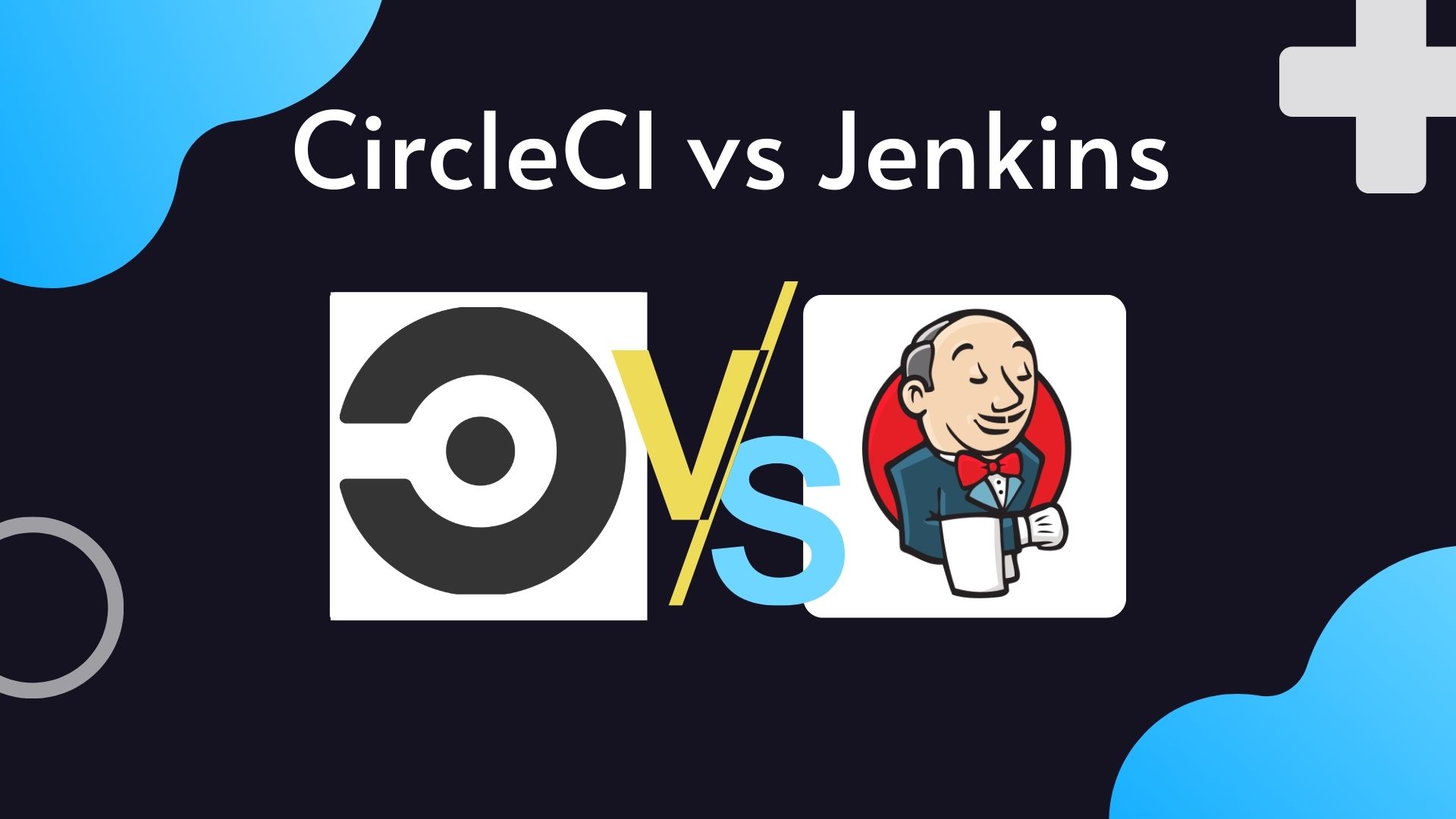
Containerization and Orchestration Tools: These tools play a crucial role in automating the process of managing, deploying, and scaling software applications within containers. These tools provide a consistent and efficient environment for developers to build, test, and deploy their applications, ensuring that they run seamlessly across different platforms and infrastructures.
One of the most popular containerization tools is Docker, which allows developers to package their applications and their dependencies into lightweight, portable containers. Docker ensures that applications run consistently across various environments, eliminating the "it works on my machine" problem and streamlining the development process.
Kubernetes, on the other hand, is a powerful orchestration tool that manages the deployment, scaling, and operation of containerized applications. It works hand-in-hand with Docker and other containerization tools to provide a comprehensive solution for managing complex, distributed systems. Kubernetes automates the process of deploying, scaling, and maintaining containerized applications, allowing development teams to focus on writing code and delivering new features, while the platform takes care of the operational aspects.

Steps to Automate Your DevOps Workflow
Identify the Manual Tasks to Automate: Begin by thoroughly analyzing your DevOps workflow to pinpoint the tasks that are most time-consuming, repetitive, and prone to human error. These tasks are prime candidates for automation, as they can significantly slow down the development and deployment process if not addressed.
Choose the Appropriate Automation Tools: After identifying the tasks that require automation, carefully evaluate and select the most suitable tools for each task. Consider factors such as compatibility with your existing infrastructure, ease of use, scalability, and community support when making your decision. This will ensure that the tools you choose are well-suited to your specific needs and can be seamlessly integrated into your workflow.
Design and Develop Automation Scripts or Workflows: With the appropriate tools in hand, proceed to create detailed scripts or workflows that automate the identified tasks. These scripts should be designed with efficiency, maintainability, and adaptability in mind, allowing for easy updates and modifications as your system evolves. Make sure to follow best practices and adhere to your organization's coding standards during this process.
Test and Debug Your Automation Scripts: Rigorously test your automation scripts to ensure that they function as intended and produce the desired results. During this phase, identify any issues or bugs that may arise and debug them accordingly. This step is crucial to guarantee the reliability and stability of your automated processes before they are implemented in a production environment.
Implement Your Automation Scripts in Production: Once your automation scripts have been thoroughly tested and debugged, deploy them in your production environment. Continuously monitor their performance to ensure that they are operating as expected and delivering the anticipated benefits. Be prepared to make adjustments and improvements as needed, based on real-world feedback and evolving requirements.
By following these steps, you can effectively automate your DevOps workflow, resulting in increased efficiency, reduced human error, and a more streamlined development and deployment process. This will ultimately enable your development team to focus on writing code and delivering new features, while the Kubernetes platform takes care of the operational aspects.
Best Practices for DevOps Automation
- Emphasize Simplicity: Strive to maintain simplicity in your automation workflows by eliminating unnecessary complexity. This will make it easier for your team to understand, maintain, and troubleshoot the automated processes, ultimately leading to a more efficient DevOps workflow.
2. Implement Version Control for Automation Scripts: Utilize version control systems, such as Git, to manage your automation scripts effectively. This allows you to keep track of changes, collaborate with your team, and easily revert to previous versions if needed. Proper version control ensures that your automation scripts remain organized and up-to-date.
3. Conduct Comprehensive Testing of Automation Scripts: Rigorously test your automation scripts to ensure that they function as intended and to identify any potential issues that may arise during execution. This includes unit testing, integration testing, and end-to-end testing. By thoroughly testing your scripts, you can minimize the risk of errors and ensure a smoother deployment process.
4. Continuously Monitor Your Automation Processes: Establish a robust monitoring system for your automation processes to ensure that they continue to operate as expected. Monitoring will help you identify any issues or bottlenecks in real time, allowing you to address them promptly and maintain the efficiency of your DevOps workflow. Consider incorporating performance metrics, log analysis, and alerting systems to stay informed about the health of your automation processes.
In conclusion, DevOps Automation is a powerful approach that streamlines the software development process and allows for faster delivery of high-quality products. By reducing errors and risks, enhancing consistency, and increasing productivity, DevOps Automation helps businesses remain agile and responsive to ever-evolving market demands. Configuration management tools, continuous integration and deployment tools, and containerization and orchestration tools are just a few of the many powerful tools available to help automate DevOps workflows. By identifying the manual tasks to automate and choosing the appropriate automation tools, businesses can take advantage of the many benefits that DevOps Automation has to offer and gain a competitive advantage in today's fast-paced software development landscape.
